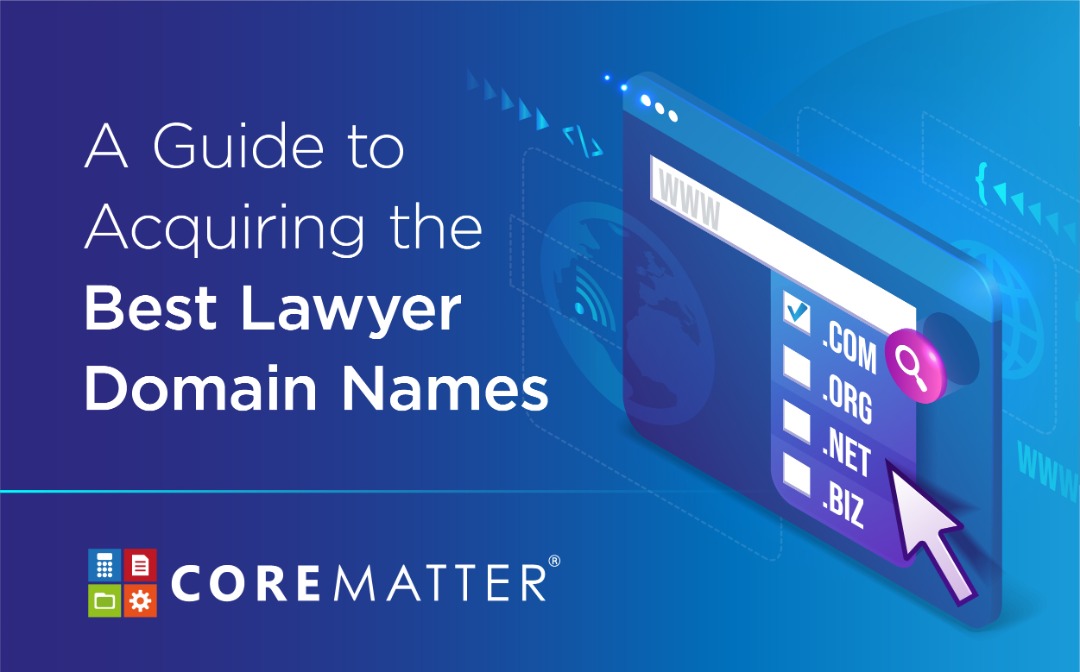The Most Convenient Way to Organize Your Legal Files
We can’t escape the nagging feeling that our legal offices aren’t all we hope to be by 2021. Sure, we now have remote hearings, online appeal applications and zoom meetings with our clients. But the foremost hurdle to real progress is to tackle the dusty file cabinets that take up space in most law offices. CoreMatter has a sunny take on this, and we begin by showing you the most convenient way to organize your legal files.
Why do we focus first on organizing legal files? First of all, it delivers the most evident outcome: reduced costs and increased efficiency. Imagine not having an office filled wall to wall with filing cabinets nor having to endure the excruciatingly slow process of having to manually sift through dusty old files that may help your case.
If your law office is unorganized, the search for the right files becomes slower. Your staff will find it more challenging to find the correct documents. You cannot bill clients for the time it takes to find a misplaced file, nor can you bill for the time it takes to reproduce misplaced documentation. Not to mention the amount of physical space filing cabinets require – precious space that could have been a lovely lounge or working area for your employees.
How to Level Up Your Legal Filing System
Step 1: Assess and Declutter
Before you begin, you first need to figure out what you have and declutter files you don’t need.
- Remove all duplicate and unnecessary work from your office. Start with one section of the office and work through all the filing cabinets.
- While you are doing that, consciously separate closed files from active files. Keeping closed files separate saves you time when you know precisely where active files are.
- Do a rough inventory. It will help you develop your filing system later by client names, pleadings, motions, or even correspondence.
Remember to set a company policy for all closed files based on your country’s jurisdiction. If you are not required to store specific closed files, you can discard them. Make sure you outline the policy for what needs to be kept and how long, including the proper guidelines for disposing of files when appropriate.
Step 2: Categorization
Based on your rough inventory of files, take time to decide on your file categorization system by name or by colour. It sets the guidelines for how all files are to be managed so that it is easier to find them in future.
Depending on what works best for your law firm, arrange files by colour code, client name, or matter number. We recommend a simple categorization based on date, keyword description, and the responsible party’s file and initials.
Step 3: Migrate your Files onto the Cloud
It would be best if you consider a secure cloud-based system for your law firm. The one-time effort of taking your legal files digital may seem arduous, but this transition is well worth the effort because it will save you time and money immediately and in the long term.
Besides, cloud-based legal technology also enables you to operate your law firm anywhere in the world anytime. It also means that if your law firm expands globally, you would never have to worry about the hassle of sending files by courier.
CoreMatter makes it convenient for you to own a cloud-based system with an affordable fee of just USD29.99 per user per month. Beginning with a one-time professional service fee, you will get the following support while transitioning to a paperless system.
- Pre-deployment consultation and advice
- Database setup
- The defining of roles within the firm’s users
- Activities, disbursement, Practice area and system setup
- The customization of invoice templates to include the firm’s logo
- Importing of existing clients and Matters (on a best-effort basis)
- Training (6 hours)
- Hands-on user training and guidance
Once you have decided to go ahead with a cloud-based system, read on to learn about how you can make this transition easier:
- Outline your paperless filing system
Ensure that your written protocols for physical files are adapted for digital files. Include your preferred categorization system by keywords, responsible party, matter or client name. A written protocol ensures that everyone in your law firm can have a consistent and reliable guideline to ensure the system’s ongoing success.
- Get your team onboard
Create a firm-wide buy-in to the process of going paperless from the start. It will then make going paperless easier because everyone will be committed and onboard the process.
There is no doubt that a cloud-based system can positively impact your firm’s productivity and success. Getting your team on board and deciding on your law firm’s filing and categorization system before using a cloud-based system like CoreMatter is a smart investment for your law firm’s future. Besides, CoreMatter offers supporting professional services that will make it convenient and easy for you to organize your files easily. As a cloud-based legal practice management, accounting and billing system, CoreMatter will also help you with bookkeeping and manage your practice easily from any device.
________________________________________________________________________
If you schedule a demonstration now, you will receive one (1) month of usage free upon the service activation. Just click on https://corematter.biz/signup/ to sign up.