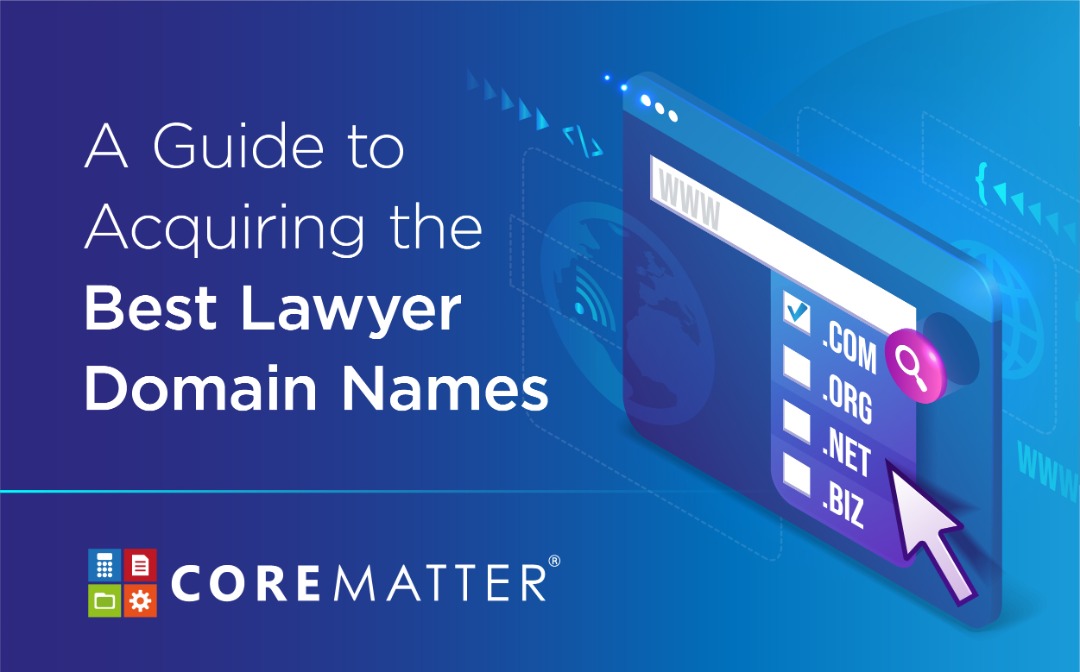Take these steps to safeguard your law firm’s data
There are serious breaches to privacy when it comes to a hacker’s intention. Protect your law firm by taking the necessary steps to overcome what may happen to your client’s information.
For companies that provide services for clients, data security is of their utmost importance in the business. How do you ensure that you won’t receive a cyber attack every other minute, compromising all of your client’s data? With lawyers and law firms, it is even more understandable in that they are entrusted with highly sensitive information about their clients as a course of business, so the need for security is at the forefront of their minds.
If you think your law firm is too small to be targeted, think again. Law firms of any size are becoming targeted by hackers, as they are even going after small to medium-sized businesses, since smaller ones are often seen as the weaker link. To keep your clients, you and your law firm safe, do invest in these following steps to safeguard your law firm’s data.
1. Use 2-factor authentication
You should demonstrate that your firm has an extensive use of encryption and two-factor authentication to secure remote connections to the firm’s infrastructure. This is where you are required to submit additional proof that you are who you say you are when logging into your account. For example, you may be asked to provide a code that’s been sent to your phone, answer a security question, or even provide biometric information like your fingerprint or face recognition from your phone.
2. Create strong passwords
One of the best rules of thumb is to create strong passwords and keep them private. The best way to come up with a strong password is to combine random, long and complex ones that are a mixture of numerals, capital and lowercase letters, and symbols. Please avoid using obvious information like your date of birth, or anything to do with the name of your law firm as well. And for added security, remember not to share your passwords with anyone, do not store them via email, and do change them regularly – every 90 to 120 days would be ideal. To assist you, solutions like CoreMatter can be configured to reset the users passwords based on the firm’s reset password policy.
3. Protect email access
You might think that protecting access to email is self-explanatory, but it really is not. Emails contain a lot of confidential information, so, if one has unauthorised access to your email, they also gain access to your filing system, document management system, file sharing system, phone management system, and everything in a company. That’s how IT infrastructure works almost everywhere, and law firms definitely make no exception.
4. Always use a VPN when on public wi-fi
Your data is least secured when you’re on public wi-fi; that’s places like airports, coffee shops, restaurants, etc. With a weaker Internet connection, hackers could set up “rogue access points” appearing to be legitimate networks to spy on a user’s online activity. Hence, if you’re in a public area, access the Internet via a virtual private network, otherwise called VPN. A VPN allows you to create a private network on a public Internet connection, and it provides encryption that helps to keep from unwanted snoopers.
5. Install operating system updates
Whenever we see the “Remind Me Later” prompt on the computer, it’s easy to just click on it and forget about it, right? However, prolonging the update process puts you at a higher risk because updates usually contain fixes to bugs that could help with security vulnerabilities. So, make sure you and your team get your operating systems updated regularly.
6. Employee training
Phishing attacks are very common among cyberattacks on small or local businesses. Thus, training your employees to spot a suspicious email could stop them in their tracks. It is relatively important to train and create a cyber-consciousness culture in the firm, so as to be vigilant at all times.
7. Guard resources
Do ensure that your policies allow the fewest actions and access to resources as possible, especially for employees who just joined. In this case, only assign the most confidential data access to 1-2 employees, because having too many privileged users accessing your data is extremely dangerous.
8. Back up your data to the cloud
Last but not least, always back up your client’s information on the cloud so you’re not at risk of losing your data. If you rely on just hardware, be mindful that it can crash anytime, so save them on the cloud too while you’re at it. CoreMatter’s cloud-based storage could save all of your firm’s important credentials, so you won’t have to worry about being compromised at the end of the day.
By taking action now, you can save yourself the serious repercussions that come with a data breach or cybercrime. Be proactive in protecting your clients and your law firm!
To learn more about how CoreMatter can protect your law firm from malicious attacks, sign up today and receive one FREE MONTH of service!
CoreMatter, the leading cloud-based case management tool in SE Asia, frees your firm from the mess of the mundane to focus on what matters most.