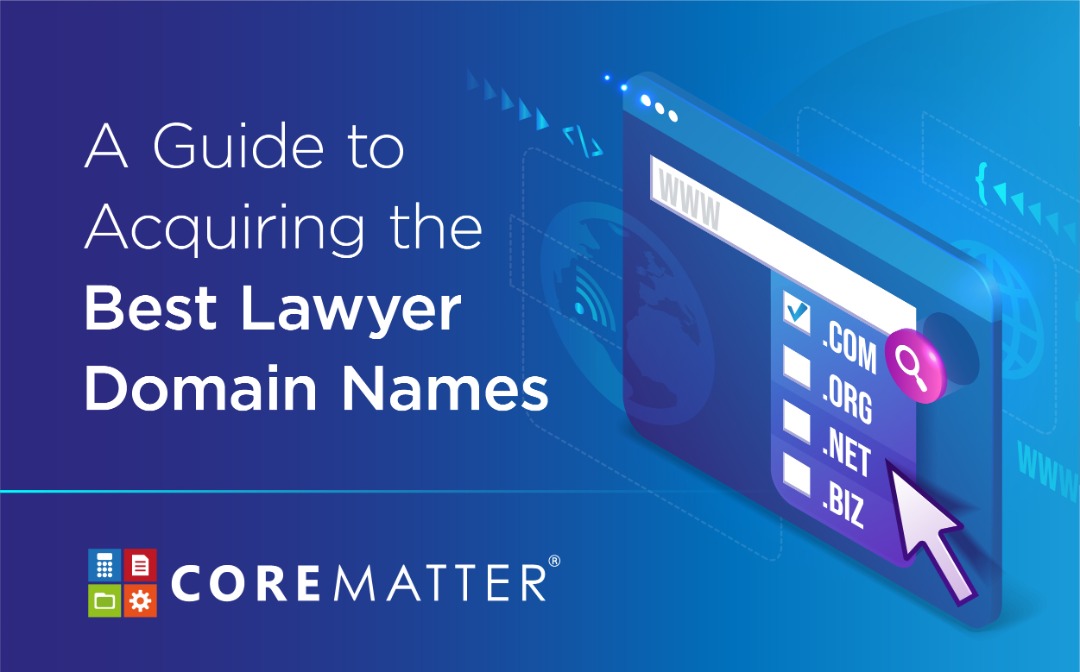Texting Etiquette for Lawyers
There’s a significant shift happening in the world of law. Official communication involving large meeting rooms and typewritten letters has taken the back seat. Today, clients want law firms to better meet client service expectations, primarily through fast instant messaging technologies. Texting clients directly speeds up communications, allowing lawyers to convey their message clearly and effectively. It also helps law firms deliver a better and more relevant client experience.
We explore texting etiquette for lawyers, including recommended procedures and managing client expectations.
Texting Etiquette for Lawyers
- Outline Client Expectations
It is best to sit with your client to outline text messaging expectations. First and foremost, gently remind them that texting via instant communication platforms such as WhatsApp, Facebook Messenger, or Snapchat is not secure.
Next, discuss and establish what topics are appropriate for texting, such as setting the meeting time, court notifications or payment reminders. Be sure to also set expectations and boundaries, clarifying how they might text you. Make sure that your client knows that any time spent communicating with you, even via text, is chargeable so that there are no surprises or any chance of the client being upset.
Finally, draft your representation agreement. You and your client should also agree not to reveal personal and private legal information via instant messaging platforms. As a lawyer, you should also guide your clients to text you. It is so that they do not accidentally threaten client confidentiality or send inappropriate text messages.
- Protect Your Client’s Data
As a lawyer, you must make every reasonable effort to prevent the inadvertent or unauthorized disclosure of information relating to the representation of a client. You need to ensure that there are security measures to keep client data safe and secure so that you are compliant.
These are the measures you need to take:
- Get a separate phone for work. Keeping personal and work phones different sets the right mindset for care and precaution when accessing sensitive client data.
- Disable message previews. When you disable message previews, you avoid having messages visible while away from your phone or laptop. It also stops messages from popping up during meetings. Do remind your clients to do the same.
- Use a secure business texting service. You cannot afford to put your client data at risk. Try using services such as Textedly or Signal to protect all private communication. These secure communication platforms offer encryption technology to help safeguard text communications. It is more secure than regular SMS messaging.
- Be Clear About How to Communicate with Your Client
You are ethically obliged to keep the client reasonably informed and explain a matter to the extent reasonably necessary to allow the client to make informed decisions about the representation. However, it does not mean using text messaging to covey the complete message or explain the complexity of a matter. Text messaging is excellent for ensuring promptness, but a meeting or a video chat would better address the issues requiring lengthier communication.
Sometimes, a busy client may text you to request an explanation or that they don’t have time to look into it. In that case, do not be afraid of using text messages to ensure promptness. Tell them that you’ve got their message and will be in touch with them via another method or communication channel. This helps your client feel heard while still accepting the limitations of texting.
- Make Documenting Easy
All forms of tangible communication with the client, including text messaging, must be documented, secured, and made accessible to the client. It is part of your ethical duty.
The task of saving all communication records or representation for reference is arduous. Thus, you will need a system in place to collate all data securely to be released to the client at any time.
CoreMatter‘s system is ideal for law firms because it enables team collaboration and all matter-related data to be saved securely on bank-grade 256-bit SSL encryption. You and your team can easily keep and organize all text messages, screenshots, emails, or any other data related to the matter on CoreMatter.
In a nutshell
Great client experience comes from using the right tools to put their needs upfront and their expectations at ease. Since texting is becoming the norm in the age of the internet, look for ways to use it to your advantage while still keeping excellent etiquette.
Think of it as a quick communication tool to put the client at ease or to set the stage for complex discussions that can later take place in a physical or zoom meeting. It enables you to keep your responsibilities while harnessing systems like CoreMatter to handle data security and storage. From here, you can seamlessly integrate secure business texting tools and work with your team on making documentation a breeze.
Sign up today for a free demo to learn more about how CoreMatter works!
CoreMatter, the leading cloud-based case management tool in Southeast Asia, frees your firm from the mess of the mundane to focus on what matters most.